 This page shows how to use movies taken with the camera for the DER laptops to analyse the motion. It allows for measurements of velocity, and therefore of acceleration
This page shows how to use movies taken with the camera for the DER laptops to analyse the motion. It allows for measurements of velocity, and therefore of acceleration
Step 1. Record the motion using Premier and the web cam.
- Open "Adobe Premier Elements" - This will take a while as it is a big and powerful program.
- The quickest way to start recording is to choose "Instant Movie", and then choose a suitable name for the movie. .
- From the File menu choose "Get Media from"... and "Web cam" as shown in the following screen-shot
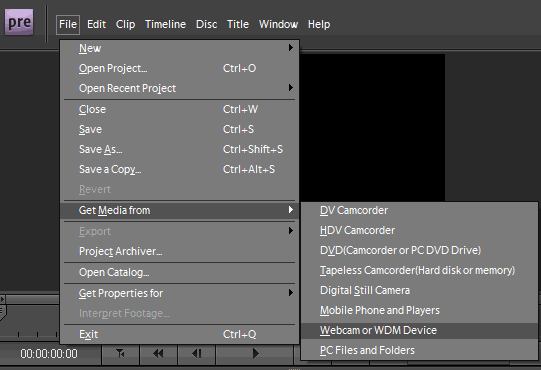
Make sure a clear distance standard such as a bold blackboard ruler is visible. - Click on the Capture button
 to begin recording the movie. When recorded, click Pause and then close the recording window
to begin recording the movie. When recorded, click Pause and then close the recording window
Step 2. Save the freeze frames
- Use the timeline navigation to move to the part of the movie you want to analyse.
- Click on the Freeze frames button
 and then export, to save that image.
and then export, to save that image.
View a captivate movie of saving the freeze frames .
Examples shown below can be analysed for the position of the trolleys at that instant in time. Another frame will show its position at another instance in time so that velocity can be calculated. Also see the Interactive White Board notes from this experiment.
